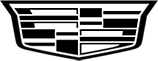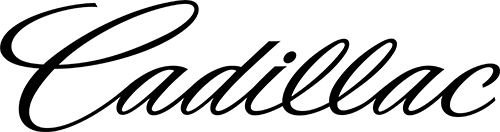Modern technology continues to improve our lives, our homes, workplaces, and even our vehicles. The myCadillac App was designed to elevate the Cadillac ownership experience, from creating safer drivers to improving vehicle maintenance. But there’s so much more the myCadillac App can do for you. That’s why Rydell Cadillac of Grand Forks created this how-to article. We’ll explain the numerous features and benefits of the app and how to unlock the app’s full potential.
What Is the myCadillac App?

The myCadillac App interfaces with your Cadillac’s onboard computer using a cellular network on your compatible smartphone. Your ownership experience improves with features that can remotely operate your vehicle and provide diagnostic information on your Cadillac and any trailer profiles you create. You can create a maintenance plan and schedule maintenance reminders, send navigation information to your vehicle, and locate your car, even if it’s driving.
Getting Started
You begin by downloading the app from the iTunes store or Google Play. New users must create a new account. You must use the same email address you used for the Owner Center to link your phone to your Cadillac. After completing your first sign-in after purchasing a new Cadillac, the app will walk you through the onboarding process. You must complete this process for the myCadillac App to function to its full potential. If you have questions, call a Connection Center Specialist at 1-877-558-8352, and they can assist you.
Customizing the myCadillac App
Once you’ve completed the onboarding process, you can move on to customizing the myCadillac App. The app’s dashboard has a list of available features you can arrange in any order you like.
At the bottom of the Home screen, you can select “Edit Dashboard.” You can hide or view the features in the editing function by checking the box next to them. You can arrange them in the order you choose by clicking on the three-bar icon next to the feature and dragging the bars up or down to the position you desire. When you’re finished editing, tap on the “Save” button, and you’re done.
myCadillac App Features
The various features available on the myCadillac App are grouped into subscription plans. Some plans and features require paid subscriptions to access.
Connected Access Plan
You have standard connectivity for up to 10 years to the original Cadillac owner with the Connected Access Plan. The plan is non-transferable, and services are subject to change. Today, the benefits include:
- View Billing History: Review your Connected Services and OnStar billing from the app.
- View SiriusXM 6 Trial Subscription: Learn about the included features of SiriusXM 6 and how to use them.
- Find your vehicle’s Radio ID: Look up your vehicle’s ID number from the Account tile to assist you in subscribing.
- myCadillac Rewards3: View your rewards balance, enroll a vehicle, and access your account. Once registered, myCadillac Rewards will automatically link your OnStar and Connected Services accounts.
- Manage your 4G LTE Wi-Fi Hotspot7: Change the hotspot name and password and purchase data plans.
- Set Up Marketplace: Available only in the U.S., Marketplace connects you with retailers offering deals and discounts at restaurants, gas stations, hotels, and more.
- Enable Cadillac Smart Driver8: This feature provides feedback on your driving habits and offers tips to help improve your driving. You can review emergency braking and rapid acceleration incidents and distances driven. Cadillac Smart Driver8 comes in 2015 and newer models.
- Select Your Preferred Dealer: Set your Preferred Dealer from participating dealers near you. Once selected, you can schedule service appointments, check for recalls, and more.
- Remote Assistance: Eligible plans allow you to contact OnStar, Cadillac Support, or Roadside Assistance from the app.
- Trailering Features: You can create multiple trailer profiles and share them through the app with other connected users. The app allows you to track trailer mileage, check fuel economy while towing, and monitor tire pressure and tire temperature. You can also create pre-departure checklists that include trailer light checks or custom inputs. How-to videos are available, along with a glossary of terms to help you better understand. A Load Calculator function lets you input the weight of your truck, trailer, and load for safe operation.
- iN-Command: This feature allows you to Bluetooth pair your RV. Capabilities vary by model.
- Vehicle Diagnostics: Access vehicle diagnostic information. Capabilities vary by model, but you can view and select recommended dealer maintenance, schedule or change service appointments, and get status updates during service appointments.
- Family Sharing: Share your GM vehicles and connected services with up to eight family members.
- Roadside Assistance: Eligible plans can request help from Roadside Assistance. You also get access to the Owner’s Manual through the app.
- Helpful Videos: Watch from a video library of how-to videos related to your vehicle.
- Purchase Accessories: Browse and buy accessories for your Cadillac.
- Social Media Access: Connect with the Cadillac brand on social media through the app.
Remote Access Plan
The Remote Access Plan requires a paid subscription. The plan includes all the Connected Access Plan features plus the following:
- Additional Family Sharing Features: Share remote access features like starting/stopping your engine, locking/unlocking your vehicle, and view health status information like oil, tire pressure, fuel levels, and more.
- Vehicle Status Reports: Check fuel levels and efficiency, tire pressure, oil life status, odometer readings, and diagnostic checks.
- Remote Commands: Start or stop the engine, sound the horn, and lock or unlock vehicle doors and the tailgate.
- Vehicle Locator: Find your vehicle on a map even when driving. Send arrival notifications to selected contacts via text, and set boundary alerts for teen drivers.
- Send Navigation Information: Send navigation information from the app to your vehicle’s navigation system.
- Amazon Alexa and Google Assistant: Sync your home assistant with your Cadillac and remotely start/stop your engine, set climate control, and more with voice commands using Alexa and Google Assistant.
Contact Rydell Cadillac of Grand Forks
At Rydell Cadillac of Grand Forks, we understand you purchased a Cadillac because you expect more from your driving experience. That’s why we proudly participate in the myCadillac App as a dealer. We’re here to support our Cadillac owners with expert maintenance and service throughout your vehicle ownership. If you have any questions regarding the myCadillac App, you can contact us online or stop by any time at our Grand Forks dealership.